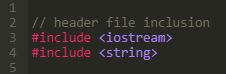Many times,
we need to store some data in our program. How to accompany this? So, Hello
guys, Welcome to this article.
In this
article, we are going to learn about C++ Variables, Data-type of Variables,
Declaring Variables and Declaring Constants. So let’s begin.
1. C++ Variables:
- A variable
is a name given to a memory location.
Why
do we need to give a name to a memory location?
- Every data
we want to store will be stored in the memory. The memory is basically a group of cells and each of these
cells have its own address associated
with it. Whenever we request memory to store data, memory is allocated. So whenever we want to manipulate that data
stored in that memory location, we will need the address of that memory location.
There are certain problems
associated with this.
i) We will
need to always type the whole address
whenever we want to access that particular data. Practically, the memory addresses are very long hexadecimal
numbers, so it is tedious to
remember the address.
ii) Generally,
we manipulate a big amount of data
in the programs, so it is practically impossible
for anyone to remember the memory location address for each individual data and use them without getting confused.
iii) The
memory is allocated from RAM whenever
requested, and as the name suggests, it is Randomly
Accessed Memory, and hence the memory address we will get for data is generated randomly, and it will never follow any pattern.
Here, a
variable comes to rescue.
Whenever we
want to store data, we declare a
variable with a name. What happens here is that a memory block is allocated
to store the data. The memory block allocated is given a name which is our variable name. So whenever we want to
access that data, we just use the name
of that variable. Isn’t it easy to remember a variable name rather than
remembering that long hexadecimal address?
This is what
basically a Variable is.
2. The Data Type of Variable
The Data
type is a means to tell the compiler the
type of data that a variable will store.
Why
do we need to tell the compiler the type of data?
- Basically, different size of memory is allocated for
the different type of data. So whenever we declare variable, we need to tell the compiler the type of data, so the proper amount of memory will be
allocated to store that variable.
There are 5 data types supported in C++.
i)
int
- It is used
to indicate an integer type data. 2 bytes of memory is allocated for int
type variable in a 32-Bit Operating System.
For example,
the age of the user will be stored in an int type variable.
i)
char
- It is used
to indicate a single character type data.
1 byte of memory is allocated for
char type variable in a 32-Bit Operating System.
For example,
Gender of the user will be stored in a char type variable.
iii)
float
- It is used
to indicate floating point number type
data. Floating point number means a number
with decimal a point. 4 bytes of
memory is allocated for float type variable in a 32-Bit Operating System.
For example,
the area of the circle will be stored in a float type variable.
iv)
double
- It is used
to indicate floating point number type
data with double precision. Double precision means it will contain more
digits after decimal point. 8 bytes of
memory is allocated for float type
variable in a 32-Bit Operating System.
For example,
the mass of electron will be stored in a double type variable.
v)
void
- It
indicates no data. It is not used as a data type for a variable.
It is basically used as the return type
for functions.
3. Declaring Variables
We shall
follow the following syntax to declare a variable.
Syntax:
<data type> <name of variable>
= <initial value> ;
Syntax Explained:
-data type is the type of data which our variable will hold. E.g., int, char etc.
-name of variable is the name that we give to variable.
-initial value is an default value for variable, it is optional.
For example,
if we want to declare a variable to store the age of the user, we will write it
as
int age=18;
Here the initial
value is optional and the variable can be also declared as:
int age;
And now we
can access the Age of User by just using age variable.
But it is a good habit to always initialize variables
while declaring.
4. C++ Constants and Declaring
Constants
A constant
is basically a data whose value cannot
be altered later.
Syntax:
const <data type> <name of constant> = <initial value> ;
The keyword “const”
keyword tells that the data is constant.
An initial value is must while
declaring a constant.
For example,
const float radius=3.2;
Now the value
of radius cannot be altered anywhere in the program.
So this is a
sample program to demonstrate Variables and Constants.
The Output
of this program is,
So this was
all about C++ variables and constants.
______________________________________________________
if any doubt or feedback please feel free to contact :
rahulrb15899@gmail.com
+91 7775919753 (WhatsApp)